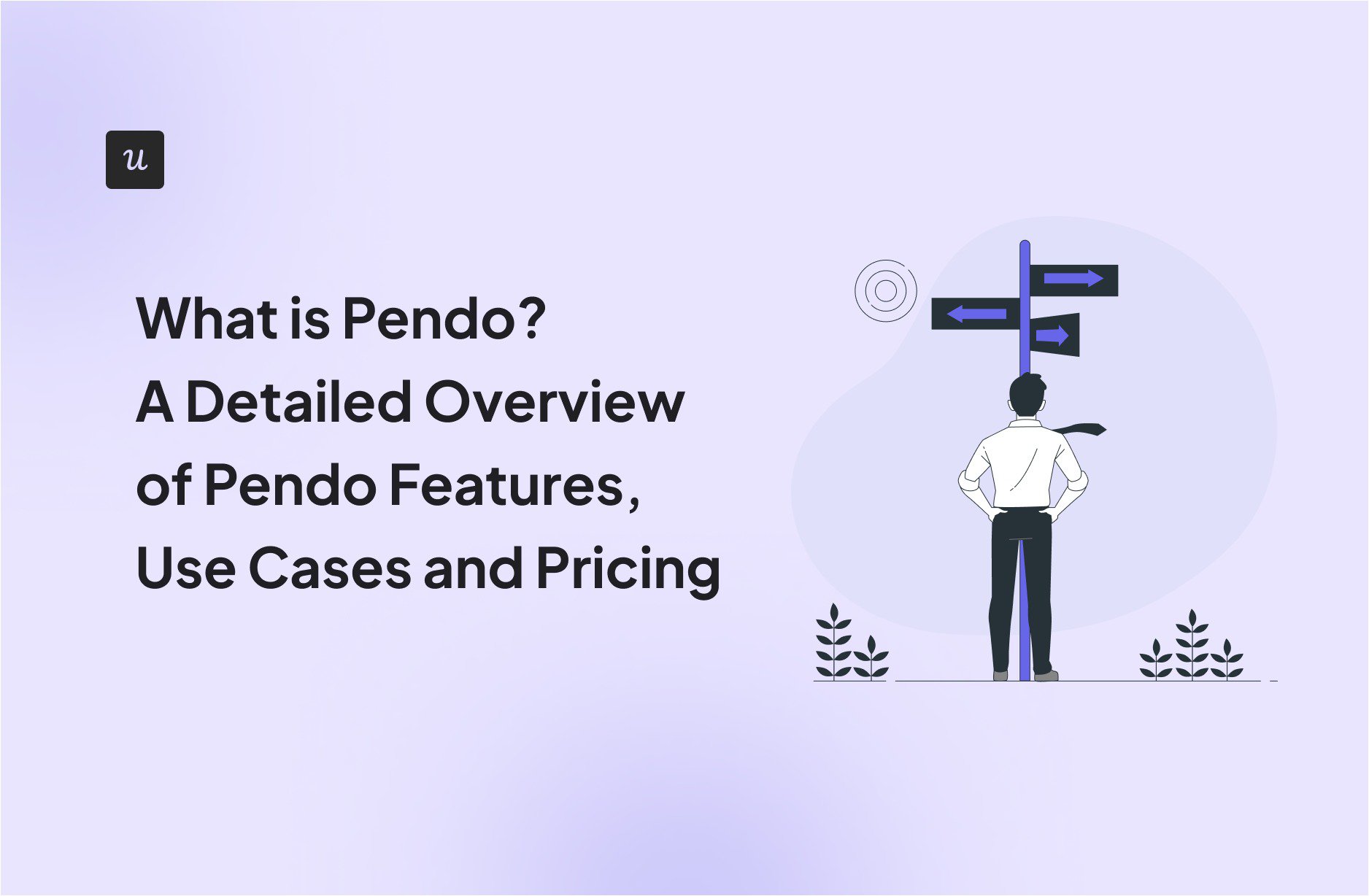
What is Pendo? A Detailed Overview of Pendo Features, Use Cases, and Pricing
What is Pendo, and why should you care? Your best customers find value in your product. But many others barely reach that point. To understand why, you need to understand what customers actually do when using your product.
That’s where tools like Pendo come in.
This guide explains everything you need to know about this product adoption platform. I’ll walk you through what Pendo does, what it costs, and whether it’s right for your team.
Get The Insights!
The fastest way to learn about Product Growth, Management & Trends.
What is Pendo.io?
Pendo is a software experience management platform that enables companies to understand and optimize how users interact with their software products.
It combines product analytics, user guidance, and feedback collection into a single, no-code platform, empowering non-technical teams without needing separate tools or engineering support.
Pendo serves three main markets:
- Enterprise and large mid-market companies (500 to 5,000+ employees): They manage complex product portfolios across business units and need detailed analytics.
- High-growth SaaS and software companies (50 to 500 employees): They want to understand user behavior patterns and drive feature adoption without relying on development teams.
- Digital transformation leaders in heavily regulated industries: Financial services, healthcare, and government services companies, focus on driving internal adoption of new systems. For that, they need detailed tracking of employee engagement and thorough compliance.
What is Pendo used for? A look into its main personas and use cases
Pendo serves four main use cases, each targeting specific user types:

- Product managers and product management teams use Pendo Analytics to track how users interact with features. They identify where users drop off and which elements drive engagement. As a result, they can make data-driven decisions rather than relying on assumptions.
- UX teams use Pendo Engage to help new users reach value faster. They create contextual walkthroughs and progressive disclosure experiences.
- Customer success teams use several Pendo features, including Pendo Tooltips and Pendo Guides for in-app messaging, Pendo Feedback collection tools for customer insights, and feature introduction and discovery tools to help people discover new features.
- IT teams use Pendo’s tracking features to see how employees use tools like Salesforce or Workday. They identify struggle points and add tooltips to guide users better.
Pendo features for product analytics
Pendo analytics goes beyond just metrics. They show you the full story behind every user interaction.

That’s one of the features in which I think Pendo shines. But you also get:
- Event and page Tracking: Capture user interactions automatically. Additionally, you can set up custom events for specific business metrics.
- Funnel analytics: Identify conversion bottlenecks at each workflow step. Path analytics show all possible user journeys through your application. Meanwhile, cohort analytics track user retention over time.
- Custom analytics dashboards: Get real-time visibility into key metrics like monthly active users, feature adoption rates, churn, and user retention to drive business outcomes. You can even create and arrange widgets to design dashboards tailored to specific needs.
- Product Engagement Score (PES): This is a composite metric introduced by Pendo. It measures adoption, stickiness, and growth in one score, helping you quickly understand overall product health without reading separate metrics.
- Session replays: Add visual context to the data. You get privacy-protected video-like recordings of your users using the app, so you see exactly what actions someone took.
- Heatmaps and clickmaps: Visualize where users click, scroll, and spend time on your pages. These help you see the “average” usage patterns across users that wouldn’t be easily obvious from either data or session replays alone.
- Data export and integrations: Stream raw event data to Snowflake, Redshift, BigQuery, or BI tools. Webhooks also create real-time data pipelines for advanced analytics workflows.
Pendo features for user engagement
Pendo Guides helps you create tooltips and prompts that appear exactly when and where users need them. Best of all, you can build them yourself with zero code.

- UI patterns: Create lightboxes (modals), tooltips, and banners that can be shown across your application to guide user actions through the app.
- Visual Design Studio: A no-code, WYSIWYG editor that lets you drag and drop layouts. It has pre-built templates, so non-technical team members can quickly create and launch guides without waiting for developers.
- AI assistant: Get an AI guide that helps with writing, optimizing content, and offering suggestions. Along with that, you also receive content personalization recommendations to make the guide more effective.
- Multi-step logic and personalization: Create dynamic content based on user segments or real-time data.
- In-app resource centers: Build centralized help documentation and self-service options. Users can access these on demand, reducing support tickets and improving autonomy.
- Mobile support: Include contextual, in-app elements across web, mobile, and embedded apps. This way, users have a consistent experience no matter how they access your product.
- Email creation: Extend your in-app messaging to include email campaigns. This creates a coordinated multi-channel experience and reinforces key messages and boosts engagement.
Pendo features for feedback collection and sentiment analysis

- Polls and surveys: Gather user feedback through multiple choice, open text fields, yes/no, and number scale options. This feature is part of the Pendo Guides, which is a purchasable add-on.
- NPS (Net Promoter Score): Measure user sentiment and customer loyalty directly within your product. But this requires purchasing the NPS surveys feature separately or upgrading to the Pulse plan.
- AI-powered sentiment analysis: Automatically label and filter feedback to spot trends and pain points. With this data, you can easily begin to identify patterns in the feedback.
- Pendo Roadmaps: Plan, view, and share your product vision and product strategy with stakeholders (part of Pendo Listen). However, Pendo roadmaps can only be shared internally.

Pendo features for employee engagement
Pendo extends beyond customer-facing products. It also helps with employee productivity across your organization’s software stack.

- Process analytics: Map and optimize how employees use internal applications. This helps you identify friction in workflows and measure ROI of the applications. Additionally, this reveals which enterprise tools are underutilized.
- In-app employee guides: Deliver contextual walkthroughs and compliance checklists. These work inside any web-based tool, including complex enterprise software like Salesforce and ServiceNow.
- Embedded feedback and sentiment: Conduct pulse surveys and collect training feedback directly in the app. This way, you can spot knowledge gaps and make changes right away.
- SaaS portfolio insights: Track license usage and feature adoption across your software stack to eliminate waste and drive compliance.
- Change management and governance: Coordinate the rollout of new tools or processes. Use targeted guides, access controls, and audit logs. This helps teams follow policies and stay productive during transitions.
How much does the Pendo app cost?
Pendo doesn’t publish its pricing publicly. That means you need to go through a sales process to get a quote, which varies based on:
- Monthly active users (MAUs).
- Feature requirements.
But to give you a ballpark figure, costs for Pendo can range from $15,000 to $142,476 annually.
Pendo offers five different pricing tiers:

- Free: Allows for up to 500 MAUs, basic in-app guides, branded NPS surveys, retroactive product analytics, and roadmaps. This plan serves primarily as a trial mechanism rather than a long-term solution.
- Base: Everything in Free, plus custom MAU limits and one integration.
- Core: Everything in Base, plus session replays.
- Pulse: Everything in Core, plus white-labeled NPS surveys, product discovery features, and full Pendo Feedback functionality.
- Ultimate: Everything in Pulse, plus advanced in-app guides, journey orchestration, data synchronization, and unlimited integrations.
All paid plans include one integration. However, the Free plan doesn’t include any integrations. Additional integrations require separate add-on purchases.
Therefore, since almost every feature is an upsell, I think Pendo can become expensive very quickly.
So, that begs the question: is Pendo worth the investment?
Is Pendo software worth the investment? Weighing pros and cons
I reviewed the available information to compile this brief list of pros and cons, so you can determine if Pendo is a good fit for you.
| ✅ Advantages of Pendo | ❌ Disadvantages of Pendo |
|---|---|
| Unified SXM Platform: Combines product analytics, in-app guidance, feedback, roadmap and employee onboarding in one platform. | High Complexity and Learning Curve: Complex setup (metadata, tagging, segments) and complex UI that can be overwhelming for new users. Extensive feature set may lead to underutilization of capabilities. |
| Comprehensive Analytics: Provides deep analytics capabilities, capturing historical data without pre-implementation. | Fragmented Analytics UI: Reporting split across Data Explorer, Guides, Listen and Dashboards, can slow time to insight. Surveys and NPS live in different modules. |
| Enterprise-Grade Ecosystem: 70+ native integrations across CRM, BI, ITSM and analytics tools: ideal for complex stacks. | In-app Guides Limitations: Basic features missing (Spotlights, Mobile Push Notifications) or locked in Guides Pro add-on. AI features require additional add-ons. Doesn’t support RTL languages translation completely. |
| AI-Driven Insights: Proactively surfaces friction points and growth opportunities without manual analysis. | Expensive and Non-Transparent Pricing: Gets very pricey, very fast. Opaque MAU-based pricing with undisclosed add-on fees and typical 5–10% (sometimes up to 20%) uplifts at renewal, making total costs unpredictable. |
Real-life user reviews on Pendo:
“Pendo is pricey and the add-ons only make it more expensive.” — Verified reviewer on G2
“I’m also worried that they may be releasing too many AI features that will potentially lead to feature bloat and a declining user experience. Also to mention increased pricing as a consideration here, as ‘more features’ = ‘we can raise our pricing’.” — Brittany N., G2 review
“Simple and easy to use analytics with great integration options allow us to get the data we need to make decisions.” — Robert R, G2 review
“They offer a lot of integrations with major productivity tools that make getting important information from Pendo into the hands of others very easy for us.” — Chris P., G2 review
Userpilot: A flexible Pendo alternative for product teams
Pendo has a lot of features. But each additional feature increases complexity, the learning curve, and adds to your monthly costs.
This is where Userpilot comes in.
Now, I’m not going to pretend to be unbiased. Userpilot is our product, and we absolutely love it.
But, based on the words from teams who made the switch, I am sure you would love it too.
Userpilot is an all-in-one platform that combines omnichannel user engagement, robust analytics, and feedback collection. While we don’t have employee engagement features, Userpilot delivers all core product adoption capabilities you actually need. The main difference is, we’ve focused obsessively on making these features user-friendly, easy to use, and affordable.
It’s not just me talking about the product.

I found quite a few interesting insights digging through our conversations with ex-Pendo users:
- 78% said cost was their primary challenge with Pendo.
- 82% told us they found better in-app engagement features with us.
- 56% said they have experienced better decision-making with the data and improved user experience.
Take Cuvama’s story. Leyre, their Customer Experience Lead, struggled with Pendo’s complex setup.
“With Pendo, I could not do, or at least I didn’t know how to easily do, specific flows for specific companies. With Userpilot, I can do it very easily without needing developer assistance.”
When you’re paying premium prices for features you can’t use, something’s wrong.
Shelterluv faced the same issue. Matthew from their team put it bluntly: “One of the biggest feedback the team had about Pendo was like, we just don’t know how to use it.”
After switching to Userpilot, their customer communication became more effective and significantly reduced their support workload.
As one customer told us: “We switched from Pendo to Userpilot because we found we were getting more bang for our buck.”
How much does Userpilot cost?
Remember that frustrating lack of pricing transparency I mentioned with Pendo? We take the complete opposite approach.
Userpilot’s pricing has a transparent structure with three pricing plans:
- Starter plan: From $299/month for up to 2,000 monthly active users (MAU). This entry-level plan requires an annual subscription and includes all engagement features, limited product analytics, and support for three team seats.
- Growth plan: From $799/month, tailored for mid-sized businesses. This most popular plan includes retroactive auto-capture, unlimited surveys, comprehensive product analytics, content localization, and advanced event-based triggers.
- Enterprise plan: Custom pricing for large organizations. It has advanced triggers, auto-capture features, detailed data analysis, and strong security, like SAML SSO.

How does Userpilot compare to Pendo in terms of product analytics?
Both platforms offer analytics capabilities. Pendo analytics are powerful but fragmented across multiple modules. Userpilot offers robust analytics delivered with simplicity and immediate actionability.
For example, Userpilot’s autocapture functionality is much more intuitive than Pendo’s. Userpilot stores labeled and raw events separately, while Pendo bundles them together after 36 hours, making it difficult to sort. Plus, with Pendo, the discoverability of important automatically captured features is poor. For instance, you can’t search by specificity, such as “clicked on ___” or “page.”
But Userpilot lets you easily filter events by interaction types, CSS selectors, and pages.
How does Userpilot compare to Pendo in terms of user feedback?
| FEATURE | PENDO | USERPILOT |
|---|---|---|
| NPS | ❌ Only included in Pulse & Ultimate plans or as an add-on, Free plan has NPS but are Pendo-branded ✅ AI Insights |
✅ Unlimited NPS included in Starter plan ❌ No AI |
| Polls and Surveys | ❌ Part of Guides (surveys & polls embedded in in-app Guides) ❌ Only 2 templates and the polls creation is less intuitive |
✅ Dedicated survey modal/page for all feedback ✅ 30+ pre-built templates and easy customization |
| Sentiment, Validation and Product Roadmap | ✅ Automated theme detection & trend alerts ✅ Idea validation ❌ Only with Listen (Pulse & Ultimate; $-add-on for Base & Core) ✅ Product roadmap |
❌ Promoter/passive grouping only ❌ Idea validation ❌ Product roadmap |
| Survey analytics | ❌ Advanced analytics and AI Listen hub only in Pulse & Ultimate; $-add-on for Base & Core ❌ Dashboards that link survey answers to user actions require purchasing Listen; otherwise you must export data and join manually |
✅ Built-in analysis without extra add-ons or integrations ✅ Survey responses automatically linked to clicks, hovers, and form submissions in the dashboard. No extra modules or manual exports needed |
Userpilot offers dedicated survey tools with over 30 pre-built templates, while Pendo only offers 2 basic ones. Apart from that, surveys are part of Pendo’s Guides system, which is separate from the Listen system. So, if you need to connect survey responses to actual user behavior, you need to purchase both Guides and Listen.
But with Userpilot, you can see exactly what a user did in your app before filling out a survey or giving you a low/high score without additional module upsells. The only limitation I can think of is the lack of AI sentiment analysis features.
How does Userpilot compare to Pendo in terms of user engagement?
Some of the key features, like checklists, are also available only on the Ultimate plan.
So, we took a different approach at Userpilot. We combined all engagement tools into one interface. Now, you can see changes instantly with live preview, so you don’t have to switch between modules.
Features that cost extra in Pendo, like unlimited checklists, advanced targeting, and resource center analytics, are part of the standard Userpilot plan. For example, Pendo offers one resource center per plan unless you upgrade to Ultimate. In contrast, Userpilot provides unlimited resource centers starting from the Growth plan.
Forget Pendo and try a more cost-effective option: Userpilot!
Pendo is undeniably powerful, but it comes with a whole host of hidden costs. You’re also committing to extensive training, complex implementations, and ongoing frustrations that can slow your product adoption goals.
If you need a product adoption platform that works out of the box and gets you started quickly, Pendo isn’t it.
Userpilot may be a better choice. It gives you the same core outcomes without the complexity while offering:
- Transparent pricing with no hidden add-ons.
- A shorter learning curve that lets you see value from day one.
- Support for multiple integrations by default.
- No UI inconsistencies and unified interface design.
Ready to experience the difference? Book a demo and see how much easier product adoption can be.
FAQ
What does Pendo do?
Pendo is a software experience management platform. It combines product analytics, in-app guidance, feedback collection, and employee engagement tools. Therefore, it helps teams understand user behavior and optimize product experiences.
Is Pendo like Google Analytics?
No, they serve different purposes. Google Analytics focuses on website traffic and conversion tracking. In contrast, Pendo specializes in in-app user behavior analysis. Additionally, Pendo includes guidance capabilities to influence user actions directly.
Is Pendo free to use?
Yes, Pendo offers a free plan for up to 500 monthly active users. This includes basic in-app guides, branded NPS surveys, and retroactive analytics. However, it doesn’t include integrations and has limited functionality.
Do I need a developer to use Pendo?
Basic Pendo implementation requires only a JavaScript snippet installation. This can be completed without extensive development resources. However, complex single-page applications may require additional configuration support.






